Click on RC member design to define the parameters for the dimensioning of one-dimensional reinforced concrete elements subject to simple or biaxial bending with or without normal force. Press New on Data Panel to start defining a new design.
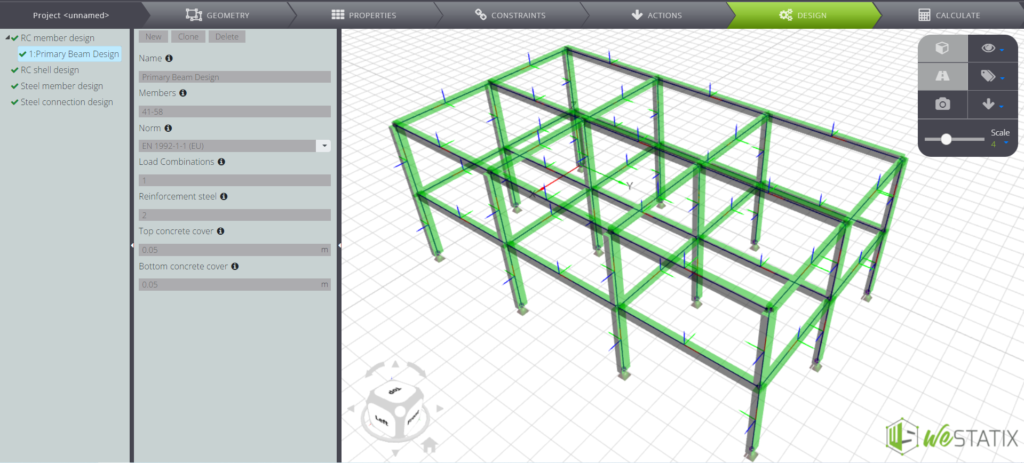
Fill in the fields that are requested:
- Name: if you want you can enter a name to identify the design to be executed;
- Members: enter the list of elements you want to design;
- Norm: select the standard to refer to;
- Load Combinations: list the load combinations to use for designing the member;
- Reinforcement steel: enter the reinforcement steel ID (defined in the PROPERTIES/Material Tab) to be used for design;
- Top concrete cover: distance from the lower outer surface (according to local z axis) of the member’s cross-section to the center of gravity of the lower reinforcement;
- Bottom concrete cover: Distance from the upper outer surface (according to local z-axis) of the cross-section of the member to the center of gravity of the upper framework.
Start the analysis! In the results you will find all the information about the designing of the elements you specified.
