Welcome to WeStatiX documentation! Here you can find all the information you need to use this finite element structural analysis software.
Why WeStatiX?
WeStatiX allows you to create and analyze a 3D structural model completely online, in your favorite web browser, without installing any software!
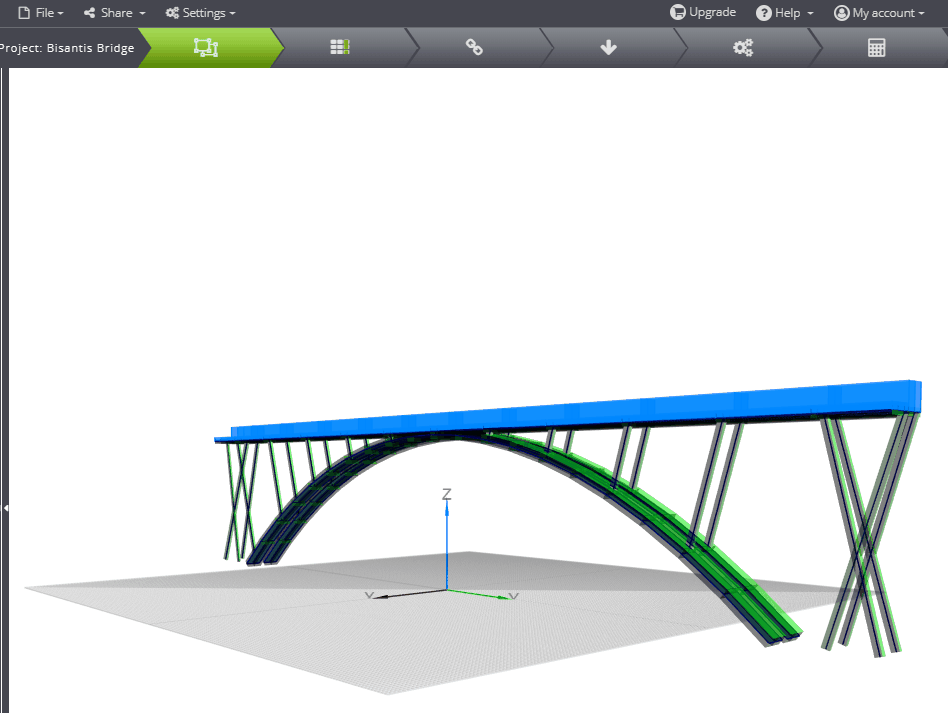
In a few minutes you can build any finite element model, apply the boundary conditions and launch the analysis in the cloud. Then you can visualize internal actions, deformation, reaction forces and much more!
With WeStatiX you have the possibility to access your projects and calculate them from anywhere in the world by accessing via web browser from any device, whether it’s a laptop computer, a tablet or your smartphone: you won’t waste time in installation and updates, you won’t occupy Gigabytes in your computer. Everything is done entirely in the cloud.
Thanks to the WeStatiX platform it is easy to share your finite element models with your friends and colleagues, just send a link. In the same way you can share your most interesting projects on any social network!
What else can you do with WeStatiX? Read more about its features.
Start
If you don’t have an account yet, register and join the Community.
When you are done, log in and start doing your simulations online.
Create your model
Creating your finite element model with WeStatiX is simple, thanks to its online graphical interface!
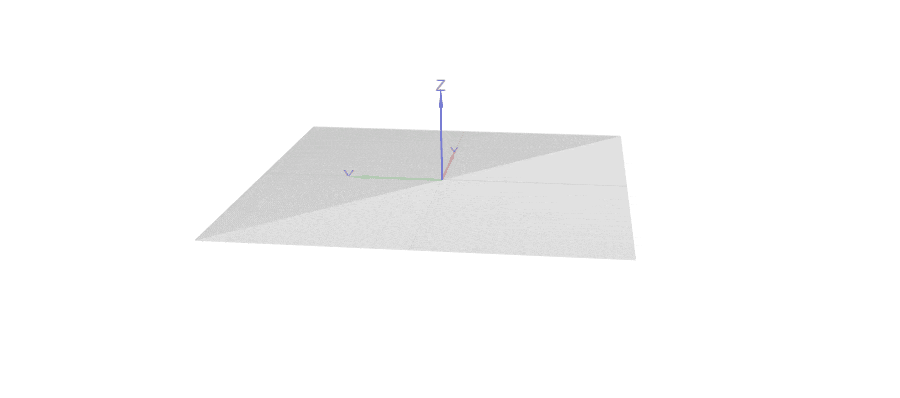
Following the Tab Bar you define
Then launch the analysis and read the results, always in the cloud.
Tutorials & Validation Examples
With WeStatiX you can share your projects with whoever you want, we share our tutorials with you. Many of them are also taken as examples of validation, to demonstrate the reliability of WeStatiX.
Can’t find an answer to your questions? Try to consult the FAQ or contact us!
Articles
- Sign Up & Login
- User Interface
- Import & Export
- Geometry
- Properties
- Constraints
- Actions
- Design
- Analysis
- Reading the results
- Report
- Examples & Tutorials
- Cantilever beam
- Continuous beam with multiple spans
- Spring supported continuous beam
- Truss with imposed support displacement
- Continuous beam with constrained rotation and release of vertical displacement
- Two cantilever beams connected by a truss
- Design of a reinforced concrete beam
- Concrete floor with external support
- Flooring subject to vehicular load
- Reinforced concrete retaining wall
- Steel truss footbridge
- Reinforced concrete frame
- Reinforced concrete arch bridge
- Circular plate with uniform load and clamped edges
- Square plate with uniform load and simply supported edges
- Beam on Winkler foundation
- Verification
- Cantilever Beam
- Continuous beam on multiple supports with constant distributed load
- Spring supported continuous beam
- Uniformly Loaded Circular Plate
- Square plate supported at the corners
- Uniformly loaded and simply supported square plate
- Beam structure with imposed displacement of a supported node
- Continuous beam with constrained rotation and release of vertical displacement
- Two cantilever beams connected by a truss
- Beam subjected to uniform temperature rise
- RC member design
- Design of RC members in biaxial bending
- RC member design for biaxial bending and axial force
- RC member design for bending and axial force – symmetrical reinforcement
- RC design of a T-shaped beam subjected to biaxial bending and normal force
- Beam on Winkler foundation
